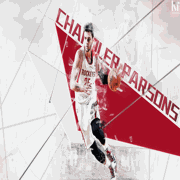Facial recognition attendance machine attendance management system
An attendance management system based on facial recognition technology
The facial attendance system is an attendance management system that relies on facial recognition technology. The facial attendance system collects the names, ID numbers, and facial images of employees. After the employee's attendance is recorded, it is transmitted to the attendance management system, which then calculates information such as absences and overtime.
user management
1. User login: The attendance system supports multiple attendance managers to use it simultaneously;
2. User permissions: Allow each attendance administrator to set permissions to view attendance personnel based on department, position, and designated personnel;
3. Employee self-service: The system can support any employee to use the system according to the set role;
3. User use: Users can access it directly through a browser without installing any client software;
4. Password setting: Users can change their passwords on their own.
personnel management
1. Branch management: supports setting the attributes of the branch to which employees belong, which can be added, modified, deleted, and queried;
2. Branch management: supports setting the attributes of the branch to which employees belong, which can be added, modified, deleted, and queried;
3. Department management: supports setting departments for employees, which can be added, modified, deleted, and queried;
4. Job management: Support setting job attributes for employees, including department, job level, level, and other information;
5. Attendance personnel management: Employees can be flexibly added, modified, deleted, and queried, and photos can be selected for employees.
device management
1. Attendance machine type: The attendance system supports card swiping attendance machines, fingerprint attendance machines, facial recognition attendance machines, and iris attendance machines;
2. Attendance machine information: Manage system equipment, set some parameters of the equipment, such as IP address, port number, and other information;
3. Attendance machine status: allows real-time viewing of the current connection status of the attendance machine;
4. Upload information: upload the personnel information on the Internet attendance system server to the attendance machine;
5. Download information: Download employee information on the device, including fingerprint information, facial information, etc., to the computer and save it through the system;
6. Download records: manually or automatically download the clocking records to the Internet attendance system server;
7. Other operations: synchronize time, clear attendance machine administrators, clear attendance machine personnel, and other operations.
Attendance rules
1. Holiday management: Set up different types of holidays, such as statutory holidays, company rest days, normal work, weekends, etc;
2. Leave management: In addition to supporting personal leave, sick leave, annual leave, overtime compensatory leave, etc., users can also define them as needed;
3. Definition of annual leave: The attendance system can be flexibly set based on the actual annual leave situation of the unit;
4. Process definition: Support setting different levels of approval processes based on the number of days and types of leave, as well as departments and positions.
Shift management
1. Regular shift: Set rules for commuting, being late, leaving early, and absence;
2. Timed shifts: Record the actual working time between employees commuting to and from work;
3. Counting shifts: Record the cumulative number of times an employee has come to work during a certain period of time;
4. Flexible shifts: used to manage shifts where employees have flexible working hours;
5. Activation date scheduling: Starting from the activation date, attendance will continue to be based on that shift thereafter;
6. Date range scheduling: flexible and regular scheduling within a certain date range;
7. Scheduling query: The attendance system sets the style of the calendar to facilitate flexible adjustment of daily shifts;
8. Scheduling Details: Flexibly query work shifts based on different conditions of employees and export them to an Excel file.
Fill out documents
1. Leave request form: Attendance administrators can select employees and add leave information;
2. Fill in overtime form: Attendance administrators can select employees and add overtime information;
3. Fill out a supplementary signature form: If an employee misses a card, the administrator can fill out a supplementary signature record for the missed card;
4. Overtime compensatory leave form: The attendance system can support the function of overtime compensatory leave;
5. Fill in annual leave form: Support setting employee annual leave, allow filling in, and record usage and remaining information;
6. Fill out the application form: The system supports filling out the application form for going out;
7. Fill out a business trip application form: The system supports filling out a business trip application form.
Document approval
1. Apply for permission: Attendance administrators can decide whether to allow employees to take leave or apply for overtime;
2. Not approved: Attendance management personnel refuse the application;
3. Application for revocation: Employees can revoke the previously filled out application form themselves;
4. Application Cancellation: After the attendance management personnel approve the application form and find errors, they can manually cancel it.
Attendance report
1. Check in record: Record the time when employees sign in and sign out through the attendance machine each time;
2. Attendance details: Collect information on late arrivals, early departures, absences, leave requests, overtime, outings, and business trips during work hours;
3. Attendance Daily Report: Statistics of daily tardiness, early departure, absence, leave, overtime, outings, business trips, and other information;
4. Monthly Attendance Report: Collect monthly information on being late, leaving early, absent, and requesting leave, overtime, going out, and business trips;
5. Leave report: Based on different conditions, compile a report on employee leave status;
6. Overtime report: Based on different conditions, compile a report on the overtime situation of employees;
7. Compensatory Leave Report: Generate employee overtime and compensatory leave reports, including monthly overtime and compensatory leave statistics;
8. Annual Leave Report: Generate employee annual leave reports, including monthly usage and remaining information.
system management
1. Category information: Add, modify, or delete category information set by the system, such as education level, nationality, employment type, etc;
2. Role management: You can set roles based on different combinations of conditions;
3. View permissions: A500 supports multiple users and can set permissions for users by department, position, or designated employee;
4. Access permissions: Each page in the attendance system can be set with access permissions.
Interface data
1. Interface description: the Internet attendance system provides the interface for importing and exporting attendance information and clocking records;
2. Import data: Support importing personnel information in text or Excel file format;
3. Export data: Support exporting personnel information and clock in records to Excel files;
4. Interface customization: Personalized customization and third-party software (OA/HR/ERP/SAP, etc.) import and export interfaces.